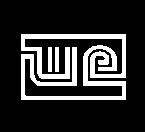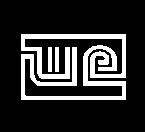Watford Electronics
Distributors of: Electronic Components, Micro
Computers & Peripherals
250 High Street, Watford, WD1 2AN, England. Tel: Watford
(0923) 37774/40588. Telex: 8956095 WATFRD.
ROM/RAM BOARDS HINTS AND
TIPS
Following
the launch of our ROM/RAM Board, we have noticed that some users are
encountering problems with the fitting and use of this superb board. In order to
provide further backup, in addition to the notes file already supplied on the
utility disc, we have compiled specially a list of the difficulties most
commonly encountered, along with their remedies.
'During
installation the board does not seem to seat
properly.'
Sometimes,
when first fitting the ROM/RAM board, problems can be encountered with the board
not fitting snugly into its socket. If this does happen, then it is simply
solved by applying more pressure when inserting the board. Do not worry if the
computer PCB seems to flex slighlty; it would take a considerable amount of
pressure to damage the board. When the ROM/RAM board locates correctly you will
feel it 'click' into place.
'The
board is in place but will not power up, and emits a continous
tone.'
This
is the most common point for problems to be encountered, and is generally due to
a few simple errors. If you encounter a problem at this stage, follow the
suggestions below.
1.
Check that all the pins of the 6502 are inserted correctly; it is not uncommon
for a pin or two to accidentally get bent inwards and go un-noticed until later.
Remove the 6502 and check that all the pins are aligned
correctly.
2.
One common mistake is to connect the S21 lead (the two wires that end joined to
connect to a link on the BBC circuit board) the wrong way round. These two leads
are colour coded and need to connect the right way. See the Manual supplied for
further details. Note that S21 is a group of 4 links; only the two links closest
to the keyboard should be used for connecting the S21 wires from the ROM/RAM
board; not the rear most two as this will cause the BBC to not power up
correctly.
3.
The last common problem at this stage is due to the two power leads not be
connected the right way round. It is essential that you follow the instructions
given in the Manaul detailing which way round these two leads go. Connection the
wrong way could lead to serious damage to your machine.
Abbasford
Ltd. Registered in England No. 1609020
'During
Use Data seems to be lost randomly.'
Once
the board has been fitted, and everything powers up correctly, catalogue the
software disc supplied. Note that this disc is in DFS format, and hence ADFS and
Econet users should enter *DISC prior to examaning this disc. The disc is
supplied in 40 track format, but can also be read with a Watford DFS, an Acorn
1770 DFS, or 40/8O switchable drives. If you have the earlier Acorn DFS and only
80 track drives, enter */CONVERT to change the disc to 80 track
format.
Take
a copy of all the files from the disc and keep them safely. Shift-Boot the
working disc you have just created (enter *OPT4,3 if necessary first) and press
the Space Bar to select the main screen. Press T to select the Test option, and
follow through the prompts given. The test program can be called up directly by
entering CHAIN "TEST" from within Basic. Note that you should never save back to
the original disc supplied; always save to a copy that you have
taken.
If
this test fails then check the installation of the hoard carefully. If 'this
seems to be correct then check the 6502 in your computer to determine who
manufactured it. If it is labelled 'SY6502A' then it may be necessary to change
it for a different make; we suggest that a Rockwell manufactured one be used.
These are labelled 'R6502A'. The reason behind this suggested change is that
some of the SY6502A chips have been found to have variable tolerances, and do
not quite match up to those required from a BBC with a board such as the ROM/RAM
board fitted.
If
none of these points seem to help, then ensure you have read the relevant
section of the manual. If you have tried everything then please take details of
your system, including the issue of the BBC circuit board, ROMs and their
priorities, and any other hardware that your system consists of. Armed with this
information, contact our technical department (0923 37774 X 216 or X
217).
General
Points on The Software Disc.
If
the software that you are using looks different from a that of a friend, do not
worry: it is our policy to continually upgrade software to provide new features
where ever possible. The utility software is entirely menu driven, with the
various options being selected by pressing the bracketed letter alongside the
full option name on the screen.
A
special NOTES file is provided on the software disc. If you select the Notes
option from the main utility, then some further hints and tips will be
displayed. Read through these thoroughly. When using the SFS you will notice
that the current version is not the 1.00 mentioned in the manual. Please don't
worry about this: you have been supplied with the latest
version.
W.FORM37a / 11 AUGUST
1986