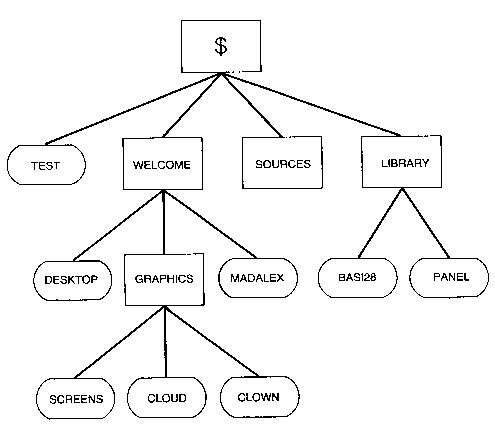
It is easier to understand directories with the help of an analogy: imagine a disc
file as a sheet of paper, with its name written at the top. In order to keep your
collection of sheets of paper tidy you choose to put related sheets together in a
folder, and give the folder a name of its own. Now you can more quickly find a
given sheet of paper, and you can tidy them up still more by putting several
folders one inside another, and so on ad infinitum. The ADFS allows you to
create special files, called directories, which contain other files, just as folders
do in the analogy above. Directories may also contain further directories,
known as sub-directories which can themselves contain files and
sub-directories. Such a collection of objects nested inside one another is
sometimes referred to as a hierarchy or 'tree', and it is more easily visualised
with the help of a diagram:
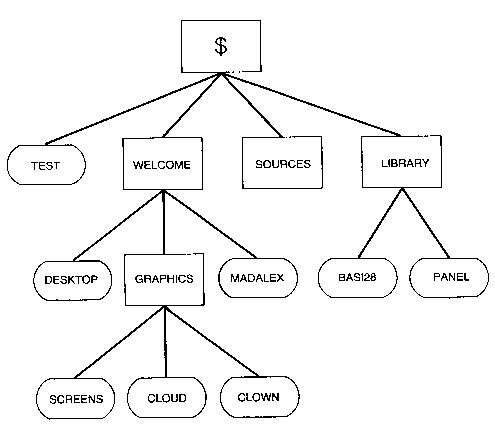
At the top of the hierarchy is a directory called the root (we draw the 'tree'
upside-down because it's simpler) which contains all the files and directories on
the disc; the root is represented within the ADFS by the symbol '$'. In this
example the root contains several sub-directories, e.g. LIBRARY and
F 10