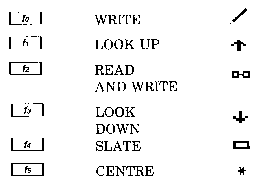
E. The ABC Word Processor
Introduction
Your Welcome disc contains ABC, a simple-to-use word processor designed to
meet the needs of young writers (aged seven years and upwards). It has been
designed to be easily operated and quickly understood. Users can begin writing
immediately and then move on to ABC's more sophisticated features whenever
they wish.
This chapter is a guide to the use of ABC. It is aimed primarily at parents and
teachers in order that they can introduce children to ABC at an appropriate
pace, although older children will be able to read the chapter with little or no
assistance.
ABC offers three types of screen display: WRITE, READ AND WRITE and
SLATE. Switching between displays is a simple matter of pressing the red
function keys. Text can be displayed, edited, printed and stored. Writers
familiar with word processors will appreciate the facilities for word
wrap-around, right justification, centreing and formatting.
Another feature of ABC is the use of picture symbols. These are shown on the
ABC function key card and appear at the top of the screen so that it is always
very easy to see what is happening.
Starting with ABC
Select ABC from the Applications list in the Icon main menu; after a short
introduction you will see the WRITE screen display.
Place the function key card on the top of the keyboard. Ensure that the name
and the symbol for each function line up above the following function keys on
your microcomputer.
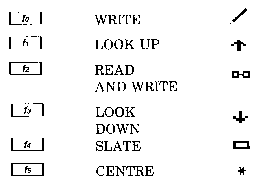
E 1