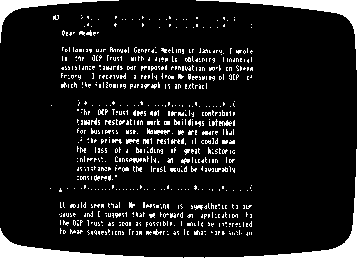
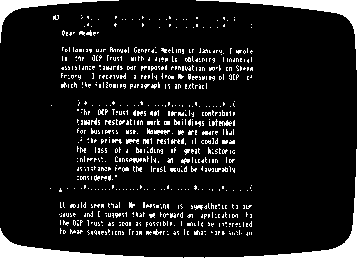
Note that no account has been taken of the tab positions (*) as tabs are not be
used in this particular document. For documents in which tabulation is
required the positions of the asterisks must be adjusted accordingly.
Now all that remains is to position the cursor on the first line of the paragraph
and press f0 to reformat.
Another alteration to GRANT2 involves deleting the final sentence of what is
now paragraph three. Position the cursor on the letter A at the beginning of the.
sentence and press:
f3 (DELETE END OF LINE)
The following two lines of text can be deleted by positioning the cursor and
pressing:
f7 (DELETE LINE)
Finally, it appears that OCP should have been typed as OPC. Carry this out
using CHANGE.
Having completed your second edit, the document will be ready to save again
onto a disc. If you choose to keep the same name that appears at the top of the
command screen, then all that is necessary is to type:
SAVE ![]()
VIEW will assume that you require the filename currently shown.
Note that the filename on the command screen can be changed at any time. For
example, to change the filename to FRED type:
D 19