It is good practice always to put in a ruler before starting to enter text. This
ensures that your document is not mistakenly reformatted under a different
ruler at a later date.
Now type in the text shown below. Remember that there is no need to press
![]() at the end of each line.
at the end of each line.
You may have twken this morning to the sound of a
microprocessor controlled alarm clock. The clothes that
you put on and the breakfast you ate were probably
produced under computer control.
The layout of the text can be altered by editing the current ruler. Take the
cursor up to the ruler and change it to look like the one shown below.
Remember, you can use any of the usual editing facilities such as overtyping
and deleting characters.
>.......*.......*.......*.......*.......<
Now press ![]() to move the cursor from the newly edited ruler to the first
to move the cursor from the newly edited ruler to the first
line of the text. You will notice that the ruler at the top of the screen now
matches the new current ruler. The top ruler always acts as a reminder as to
which ruler is operative in the current cursor position. Press:
f0 (FORMAT PARAGRAPH)
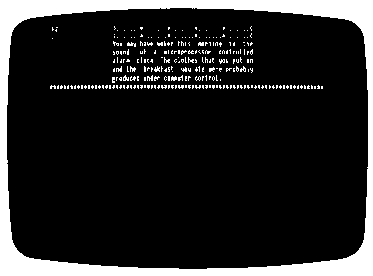
D 13