Ensure that you are looking at the VIEW command screen and clear the VIEW
workspace by typing:
NEW ![]()
Insert the Welcome disc into your disc unit, then type:
LOAD GRANT1 ![]()
The LOAD command causes any text currently in memory to be overwritten by
the new file. If you had wanted to append GRANT1 to to text currently in
memory you could have typed:
READ GRANT1 ![]()
as described above.
Press ![]() to
switch back to the text screen.
to
switch back to the text screen.
The screen will look like this:
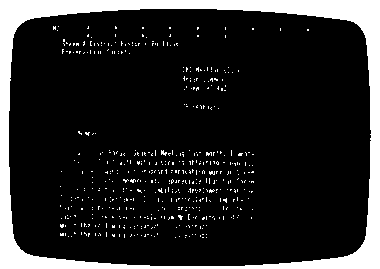
You are looking at the first part of the document GRANT1. Hold down the
downward arrow key and watch what happens as the cursor reaches the
bottom of the screen. The VIEW text area is not limited to the screen itself. The
text area is a very large 'page', only a little of which is visible to you through the
screen. The screen is rather like a window which you can move (using the
arrow keys) to any part of the page you wish.
Use the downward arrow key to scroll to the end of the document. You will find
that the cursor will go no further than the last line of text. If you need to move
D 5