The same text must be printed on two successive lines beginning with
CHR$(141), otherwise only the top half of the letters is displayed.
Changing the background colour uses two codes:
PRINT CHR$(131);CHR$(157) ![]()
The first code is for yellow text. CHR$(l57) tells the computer to use the
previous control code as the background colour. The net effect of the two codes
is to give yellow text on a yellow background, as you can see if you type:
PRINT CHR$(131);CHR$(157);"Hello" ![]()
This is obviously not very useful, as the text is unreadable. To print text visibly
on a coloured background requires three control codes, two codes to change the
background colour and a third to change the colour of the text:
PRINT CHR$(131);CHR$(157);CHR$(132);"Blue on yellow"![]()
The first two codes set the yellow background and CHR$(l32) is the code for
blue text.
All of these codes can be combined and incorporated into strings. If you intend
to use a particular set of codes many times within a program it is useful to set
up a single string containing those codes:
10 MODE 135
20 ryflash$=CHR$(131)+CHR$(157)+CHR$(129)+CHR$(136)
30 PRINT ''ryflash$; "A demonstration"
40 PRINT "of normal printing"; ryflash$; "and in colour"
Teletext graphics
All graphics in mode 135 are produced as the result of printing characters. If
any line contains a graphics control code, any characters other than upper-case
letters that appear after it on the same line are printed as graphics shapes.
Each letter corresponds to a particular shape which is based on a two by three
grid, for example:
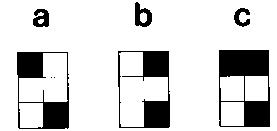
C 63