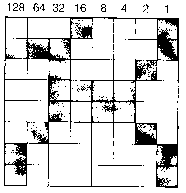
Here is a 'dog' character which has been drawn on the 8 by 8 grid:
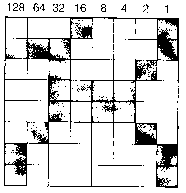
You can redefine character 255 as the dog by typing:
VDU 23,255,17,225,34,60,60,66,129,129
To see the character, try typing:
MODE 129 ![]()
PRINT CHR$(255) ![]()
Each number after VDU 23,255 describes one of the eight rows of points which
together make up the character, from top to bottom. To get this number you
must first note the points within the row which will be 'lit' when the figure is
displayed. For example, in the top row only the fourth and last points will be lit.
The number to describe this row is 16+ 1=I 7, obtained by adding the figures
above these two points.
Similarly, the second row is described by the number 128+64+32+ 1=225, the
third row by 32+2=34, and so on.
Draw up an 8 by 8 grid and try defining a character of your own.
The Welcome software also contains a character design utility called
CHARDES which provides an automated method of changing the characters
which the computer can display. This utility is described at the end of this
chapter.
Changing the range of colours
Modes like 128 only allow two colours to be displayed on the screen at any one
time -- for example, the normal colours for mode 128 are black and white.
Although there is no way you can use more than two colours simultaneously in
C 59