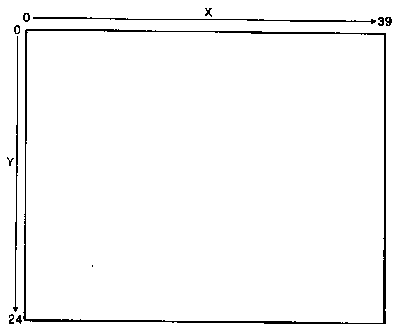
Including apostrophes causes extra blank lines to be printed. For example:
50 PRINT '' "I am " ;my_age;" years old."
prints two blank lines before the actual line of output.
The position of any character on the screen can be described in terms of its text
coordinates. Text coordinates are given relative to the top left of the screen,
unlike graphics. In mode 135, the text coordinates are:
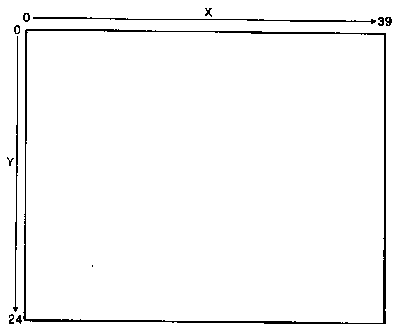
Notice that although there are 40 character positions on a line, the positions
are numbered zero to 39, and the lines are numbered similarly.
The PRINT TAB statement enables you to control the position at which
printing begins. Use NEW to remove the current program then type:
10 MODE 135
20 PRINT "0123456789"
30 PRINT TAB(5);"An example of TAB."
When run, this gives:
0123456 789
An example of TAB
Printing begins at character position 5 on the line, i.e. the 6th column. More
than one TAB can be used on the same line, but if the computer has already
moved beyond the required TAB position it begins a new line. For example:
C 21