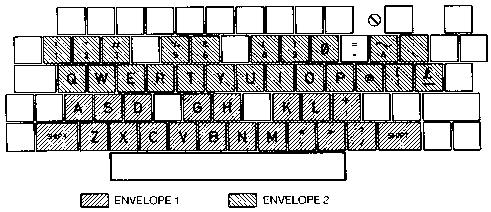
Once loaded, ENVELOPE displays a number of boxes. Two different envelopes
may be defined by changing the content of the box marked Number; the
remaining boxes represent the settings of the 14 parameters associated with
the currently-selected envelope:
Length Length of each step l/l00sec.
Pstepl Change of pitch per step in I
Pstepi2 Change of pitch per step in 2
Pstep3 Change of pitch per step in 3
Steps I Number of steps in section I
Steps2 Number of steps in section 2
Steps3 Number of steps in section 3
AstepA Amplitude change in attack
AstepD Amplitude change in decay
AstepsS Amplitude change in sustain
AstepR Amplitude change in release
Peak Target level at end of attack
Level Target level at end of decay
You can move between the boxes by using „<--- and -->; the current box will be
highlighted in black. To increase or decrease the value held in the current box
press arrow up or arrow down as required. Alternatively, you can load a number of 'pre-set' envelopes by pressing any of the function keys.
The effect of the current set &ENVELOPE parameters can be heard using the
keyboard, which is divided up into two 'piano-style' keyboards:
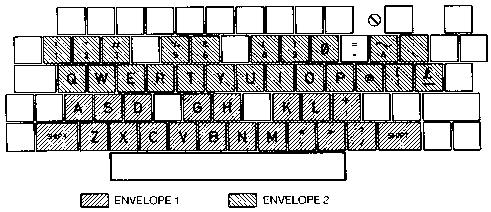
B 12