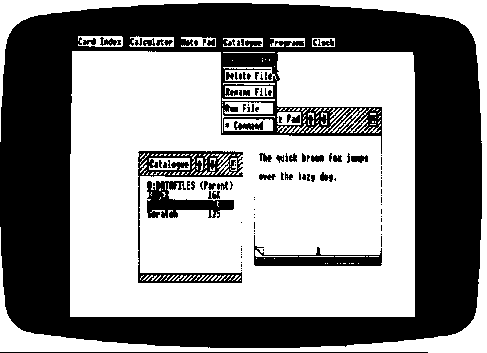
of the three remaining entries in the menu, and they are standard ADFS
functions whose effects are discussed in detail in the chapter on Filing Systems.
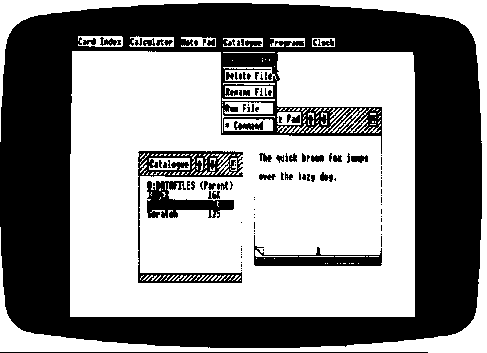
Programs
The Programs item is a quick way of returning to the Welcome menu which you
encountered at the start of this section. It contains only one entry, 'Welcome',
which leads to the Welcome menu. Each item on the menu-bar contains
demonstration programs of a particular type, any of which you can select by
pointing and clicking in the normal way. A short description of each of these
programs appears at the end of this section.
Clock
The Clock item is fairly self-explanatory. Clicking on the first entry of its menu
displays a fully-working analogue and digital clock. You can move it around the
screen as you wish, and set it using the 'Step Hours' and 'Step Minutes' entries
in the menu. The clock keeps good time, but you may find it stops if you start
doing things in other windows. However, if you move the cursor back to the
Clock window, time will catch up with itself !
Other Welcome programs
Having used the DeskTop application let us now return to the Welcome page
and look at the other demonstration programs. To do this, move the pointer to
the Programs menu, click, and then click on the word Welcome. After a few
moments the Welcome page will appear, and you will see a row of menus across
B 7