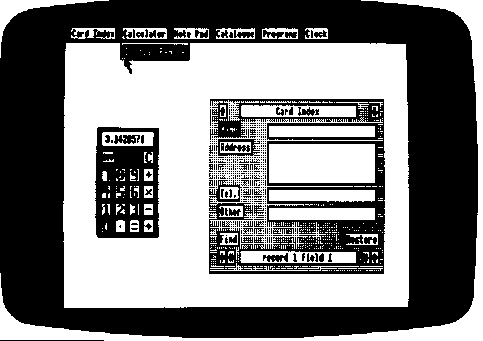
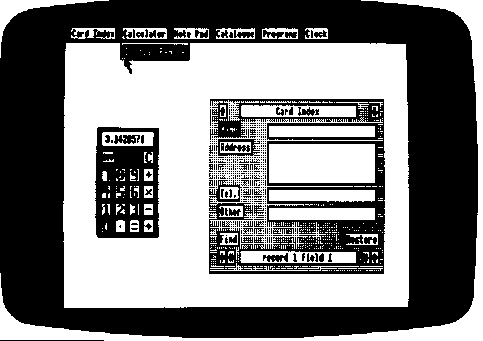
Note pad
The note pad is an electronic jotter: it stores what you type into it in its own
area of memory, so you can use it to leave messages to yourself, make shopping
lists and so forth! Moving the cursor onto the note pad part of the menu-bar and
clicking produces a short list of items, the first of which allows you to control
whether the note pad is visible or not. If you select this item the note pad will
appear, showing its first page of text (which is initially blank). The up- and
down-arrow icons, and their equivalent entries in the menu, allow you to turn
the pages of the pad one by one. Each page can store up to 20 lines of 31
characters, and there is a limit of 16 pages in all.
The note pad has one icon we have not encountered before, a sort of inverted 'L'
called a stretch box. This allows you to expand and contract the size of the
window in a similar way to moving a window. Try it out for yourself. The note
pad is moved by selecting on its title at the top of the window.
You can store your note pad on disc or retrieve those you have already saved
with the 'Load Pad' and 'Save Pad' entries in the menu, which will ask you to
enter a filename as usual.
B 5