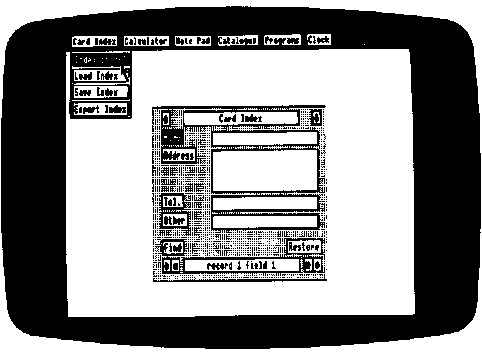
<>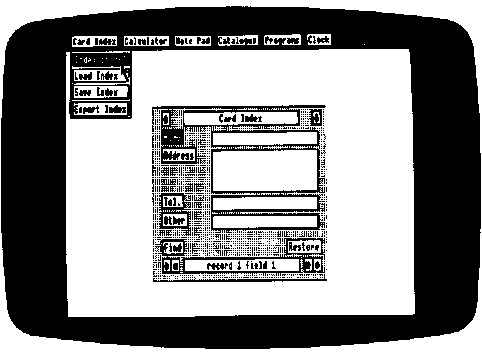
Card Index has a special feature which allows you to incorporate information
from it into documents prepared with the VIEW word processor. The last item
in the Card Index menu, 'Export Index', will transfer the names and addresses
in your index to VIEW where you may use them to address letters etc. This
facility is covered in more detail in the section on VIEW later in this manual.
Calculator
The second item on the menu-bar is the calculator. It is exactly what it
suggests: a push-button calculator which you can operate by pointing. The
menu has only one entry, which controls whether or not the calculator is
visible. If you select it, you will see that it has all the buttons of a simple
four-function calculator. When the pointer is on the calculator, you can also use
the equivalent keys on the keyboard, including 'C' to clear the display and 'O' to
turn it off (te. remove it from the screen). Once again, you can move the
calculator around the screen by selecting within the grey area of the window.
B 4