![]() and
and ![]() as their names imply, are provided to enable you to
as their names imply, are provided to enable you to
interrupt what the computer is doing, although ![]() also has a special
also has a special
significance when using VIEW. ![]() should be considered to be a 'polite
should be considered to be a 'polite
request', which normally stops the computer without any side-effects, whereas
![]() is a definite command which stops the computer at all costs.
is a definite command which stops the computer at all costs.
Depression of ![]() alone is sometimes referred to as a soft break because it
alone is sometimes referred to as a soft break because it
has the effect of resetting the computer to the condition it was in at the start of
the current session (BASIC, VIEW etc.). A hard break is achieved by pressing
![]() +
+![]() ;
this resets the computer so that it assumes the state in which it
;
this resets the computer so that it assumes the state in which it
would normally be immediately after switching on.
![]() „„„
has a special significance when using a disc unit and further
„„„
has a special significance when using a disc unit and further
details are given in the section entitled The Icon Software, on page B1
The potential side-effects of accidental depression of ![]() can be avoided by
can be avoided by
turning the break key lock (see illustration) clockwise through 90'' using a
suitable flat-bladed screwdriver. Normal operation is restored by returning the
screwhead to its original position
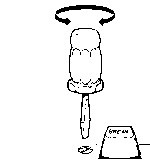
The numeric keypad
The numeric keypad is provided as a convenient means of entering large
quantities of numeric data -- it contains:
-- the digits 0 -- 9;
-- symbols denoting the four arithmetic operations (* being used for
multiplication, / for division);
-- full stop (decimal point) and comma;
-- separate ![]() and
and ![]() keys;
keys;
-- the # symbol.
A 7