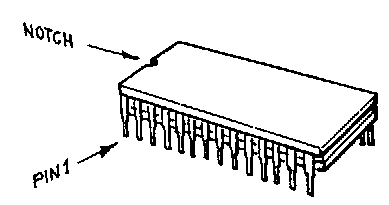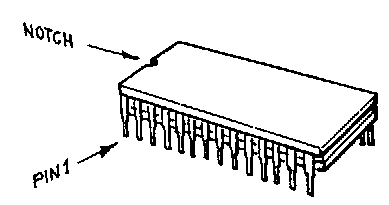
ROM SOFTWARE
1. Introduction
Any modification or upgrade carried out to the printed circuit board of
any ACORN equipment is undertaken at the sole risk of the person carrying
out the modification or upgrade. No claim for loss or damage to the
equipment caused by the modification or upgrade by unqualified personnel
shall be accepted by ACORN COMPUTERS Ltd.
Before commencing an upgrade please read all of the instructions
carefully. if you are in doubt about your ability to carry it out, the
upgrade kit and your computer should be taken to your nearest authorised
ACORN dealer.
A charge may be levied by the dealer for installing ROM software in your
Master Series Compact Computer, such a charge shall be entirely at the
discretion of the dealer.
2. Installation
IMPORTANT
Most electronic devices can be damaged by static electricity, therefore it
is important to note the following points:
i) Avoid personal static charge where possible
ii) Keep the IC(s) in the anti-static foam until fitting
iii) Avoid touching the pins on the IC(s) whilst fitting
2.1 Unplug all peripherals and remove the power lead from the computer.
2.2 Lay the computer face down on a flat surface and undo the four case
fixing screws. Gently turn the computer over allowing the screws to fall
free. Put them in a safe place until required again.
2.3 Lift the top case including keyboard away from the base of the
computer - (taking care not to strain the ribbon cable) an lay it in
front of the machine.
2.4 You are now ready to install the ROM(s) in your computer. but first a
few tips on the insertion of ICs:
Before removing the ICs from the foam identify pin 1. (see below).